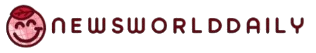When managing storage on Windows computers, users often face the challenge of understanding what files and folders consume the most space. Two of the most popular disk space analysis tools to tackle this are WinDirStat and TreeSize. Both offer users powerful visualizations and detailed reports to help reclaim disk space efficiently. However, they differ significantly in features, user experience, pricing, and performance. This article dives deep into the comparison of WinDirStat and TreeSize to help you decide which is the best fit for your disk space management needs.
Overview of WinDirStat and TreeSize
WinDirStat (Windows Directory Statistics) is a free, open-source disk usage statistics viewer and cleanup tool for Microsoft Windows. It gained popularity for its straightforward interface and colorful treemap visualizations, enabling users to quickly spot large files and folders.
TreeSize, on the other hand, is a commercial product by JAM Software that offers a range of versions, including a free edition with basic features and professional editions with advanced options. TreeSize is well-regarded for its robust scanning engine, flexible reporting options, and integration capabilities within enterprise environments.
Understanding these two programs starts with their origins, development goals, and typical user base. WinDirStat appeals primarily to individual users and small teams who want a no-cost, straightforward solution. TreeSize targets both casual users and IT professionals requiring more powerful and scalable disk management tools.
Installation and User Interface
Both WinDirStat and TreeSize provide simple installation processes compatible with most Windows operating systems. However, the user interface marks a key difference.
WinDirStat presents a tri-pane layout: a directory list, a file extension list, and the famous colorful treemap. This treemap is the centerpiece, showing files as colored rectangles proportional to their size. It’s visually intuitive, making it easy to identify large files at a glance. Users can click on any rectangle to navigate directly to the file location.
TreeSize offers a more traditional, Windows Explorer-style tree view combined with bar graphs and pie charts. Its interface looks cleaner and more modern, especially in the professional versions. The interface is designed to be highly customizable, with sortable columns and filters for granular control. TreeSize integrates well with Windows context menus, allowing users to scan folders directly from File Explorer.
While WinDirStat’s interface is highly visual and user-friendly for beginners, TreeSize offers more options for customization and detailed views, appealing to users who prefer data in different formats.
Scan Speed and Performance
Performance is a critical factor when choosing a disk space analyzer, especially for users managing large drives or network shares.
WinDirStat uses a straightforward scanning method that can take considerable time on very large drives. It scans all files and folders, generating the treemap and reports after the entire scan completes. This can lead to delays in seeing results, particularly with drives containing millions of files or slow disks.
TreeSize uses a more optimized scanning engine capable of multithreading, which significantly speeds up the scanning process on modern multicore CPUs. It also supports incremental scanning and can start displaying results almost immediately, refining them as the scan progresses. TreeSize Professional can scan network drives, UNC paths, and even cloud storage locations with better performance.
In terms of raw speed, TreeSize generally outperforms WinDirStat, especially in professional and enterprise environments where scanning efficiency is paramount.
Visualization and Reporting
Visual representation of disk space usage is crucial for quickly identifying space hogs. WinDirStat’s signature treemap visualization is unique among disk space analyzers. The colorful blocks representing different file types create a compelling, visual puzzle that appeals to many users. This visual style is excellent for spotting large or unexpected files rapidly.
TreeSize lacks a treemap but compensates with diverse visualization options such as bar charts, pie charts, and detailed tree lists with size breakdowns. These visualizations are easy to interpret and allow users to customize how they view data. For example, users can filter by file type, size, or date, and export reports in multiple formats including CSV, XML, and PDF.
Both programs provide reports summarizing disk usage, but TreeSize’s reporting is more comprehensive and professional-grade. It supports scheduled reporting and can automatically generate and email reports, which is beneficial for IT administrators managing multiple systems.
File Cleanup and Management Features
Beyond just identifying large files, the ability to manage and clean up disk space directly from the application is valuable.
WinDirStat integrates a file deletion tool allowing users to remove files or folders directly within the interface. It warns users about system or critical files but relies heavily on user discretion. Its cleanup is manual, meaning users must select files one by one or in groups before deletion.
TreeSize offers more advanced cleanup features. The Professional Edition can identify duplicate files, outdated files, and empty folders. It supports filters to automate selection based on criteria like file age or size. Integration with Windows Explorer’s context menu allows users to delete or move files directly from the app. TreeSize also supports command-line operations, enabling automated cleanup scripts.
Overall, TreeSize offers a more robust and secure file management experience than WinDirStat, particularly for power users and IT professionals.
Compatibility and Integration
WinDirStat supports all versions of Windows from Windows 2000 onward, including Windows 10 and 11. It runs as a standalone desktop application but lacks integration with other software.
TreeSize is compatible with Windows versions from Windows XP to Windows 11, including Windows Server editions. Its professional and enterprise versions offer extensive integration capabilities, such as Active Directory support, network scanning, and storage management software compatibility. This makes TreeSize suitable for deployment in corporate environments with centralized IT management.
The ability to scan network shares, cloud storage, and integrate with other tools places TreeSize ahead of WinDirStat in environments requiring broader compatibility and flexibility.
Pricing and Licensing
Cost is often a decisive factor. WinDirStat is entirely free and open-source. This makes it highly attractive to users who need a reliable tool without financial investment. The open-source nature means the community maintains and updates it, though at a slower pace.
TreeSize follows a freemium model. The free version, TreeSize Free, provides basic scanning and reporting functionalities suitable for casual users. TreeSize Personal offers additional features at a modest cost, while TreeSize Professional is a paid product with full feature access, including network scanning, advanced reporting, and command-line tools. Licensing is per user or per device, with volume discounts available for enterprises.
For users needing advanced features and professional support, TreeSize’s pricing reflects the value offered. Casual users or hobbyists may find WinDirStat’s free offering sufficient.
Support and Updates
WinDirStat’s development is community-driven, which means updates can be sporadic, and official support is limited to forums and community pages. For many users, this is acceptable given the software’s simplicity.
TreeSize benefits from regular updates, technical support, and thorough documentation from JAM Software. Professional and enterprise customers receive prioritized support, including bug fixes and feature requests. This level of support is important for business users relying on stable and secure disk space management tools.
Security and Safety Considerations
Managing disk space often involves deleting files, sometimes critical ones. WinDirStat is a straightforward tool without built-in safeguards beyond basic warnings. Users must exercise caution to avoid deleting system files or important data.
TreeSize incorporates safety mechanisms, such as marking system files and protecting them from accidental deletion. It also supports read-only scans to prevent unintended changes. Enterprise editions include audit trails and logging features to track file operations, which is essential in corporate compliance environments.
For cautious users or administrators managing critical systems, TreeSize offers a safer and more controllable environment.
Use Cases: Which Tool Suits Whom?
WinDirStat excels for home users, students, or casual users who want a free, visually appealing, and simple tool for managing disk space. It’s colorful treemap makes exploring disk usage almost fun, and its no-cost license means anyone can try it risk-free.
TreeSize fits professionals, IT administrators, and businesses needing reliable, fast, and scalable disk management solutions. Its advanced features, network scanning capabilities, and integration options make it ideal for complex environments with multiple users and devices. TreeSize’s reporting and automation tools save time and reduce manual work in enterprise storage management.
Summary of Strengths and Weaknesses
| Feature | WinDirStat | TreeSize |
| Cost | Completely free and open-source | Free version available; paid versions with advanced features |
| User Interface | Colorful treemap visualization | Traditional tree view with charts and flexible customization |
| Scan Speed | Slower on large drives | Faster, supports multithreading and incremental scanning |
| Reporting | Basic, limited export options | Extensive export formats and scheduled reports |
| Cleanup Features | Manual deletion | Automated filtering, duplicate detection, safe deletion tools |
| Compatibility | Windows desktop only | Windows desktop, server, network drives, cloud storage |
| Support | Community support only | Professional support with updates and documentation |
| Security | Basic warnings | Advanced safeguards and audit logs in pro editions |
Conclusion
Disk space management is a critical task for maintaining system performance and avoiding storage shortages. Choosing between WinDirStat and TreeSize depends largely on your individual or organizational needs.
If budget constraints exist and your needs are simple, WinDirStat offers a reliable, no-cost solution with an intuitive visual approach to disk analysis. It’s a great starting point for users who want quick insights without complicated features.
For users requiring professional-grade performance, speed, network integration, and comprehensive reporting, TreeSize is the superior choice. Its scalability and advanced features justify the cost in environments where disk space management is a regular and vital part of system administration.